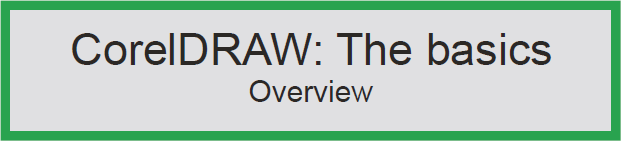
There are many computer applications that you can use to drive a laser cutter. CorelDRAW is the most versatile and mastery of it will allow you to achieve the outstanding results from your laser system. CorelDRAW is a very powerful professional vector graphics package usually sold with other Corel products such as CorelTRACE and Corel PHOTO-PAINT. Some features will be familiar to those provided in similar applications such as Adobe Illustrator. CorelDRAW supports Windows shortcuts and is both configured with its own additional shortcuts and can be customised to have additional shortcuts added. It has a vast array of import and export filters to allow you to work successfully with the majority of other applications you will encounter. Another advantage to be gained from using CorelDRAW is that it can be used to great benefit for a multitude of other tasks Teachers encounter in their day to day work. This manual for example has been produced in CorelDRAW.
Learning how CorelDRAW treats the various objects you create and import is an essential element of your training. A glossary of CorelDRAW terminology is provided with this material and you can find further explanations in the Help screens.
To begin this tutorial, let’s take a look around the workspace. CorelDRAW has gone through many updates over the years and earlier versions will have some of the features located in different places to those described in this manual, however since Version 9 most of these have been standardised.