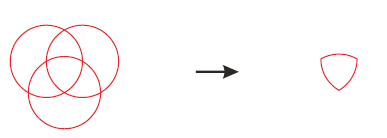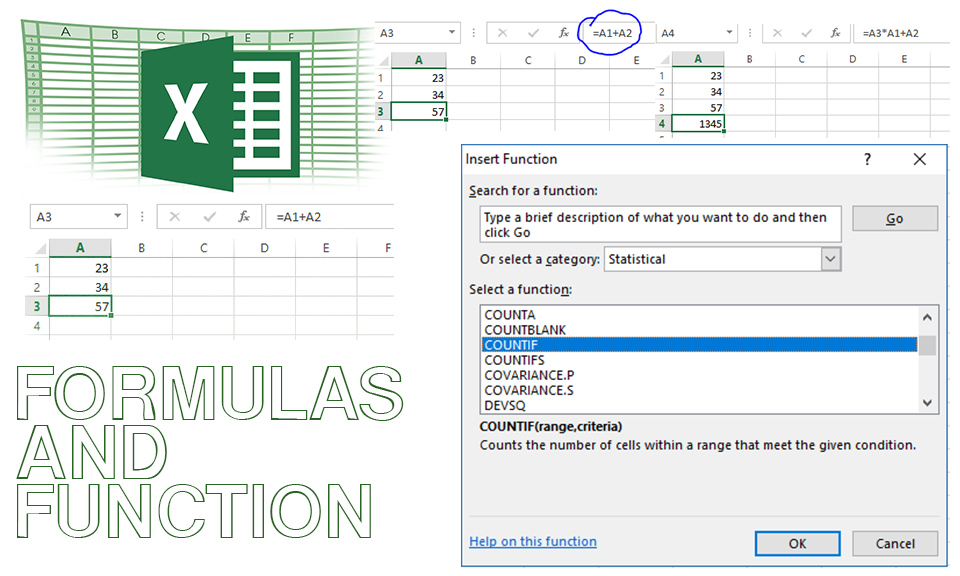The Intersect Command
Intersect creates the shape that is formed by the overlap of 2 components.
You are given the option to leave the original Source object and/or Target object. Checking these tick-boxes will create duplicate originals.
Draw a rectangle. Now draw a second rectangle that overlaps the first. With the second rectangle selected, click Intersect with and with the arrow cursor that appears.
Click on the first rectangle:
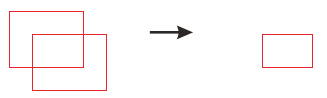
Try intersecting circles with squares.
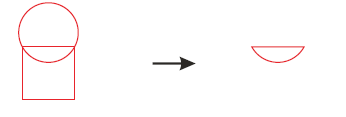
In this example I have Intersected one circle with another then intersected this with the third.