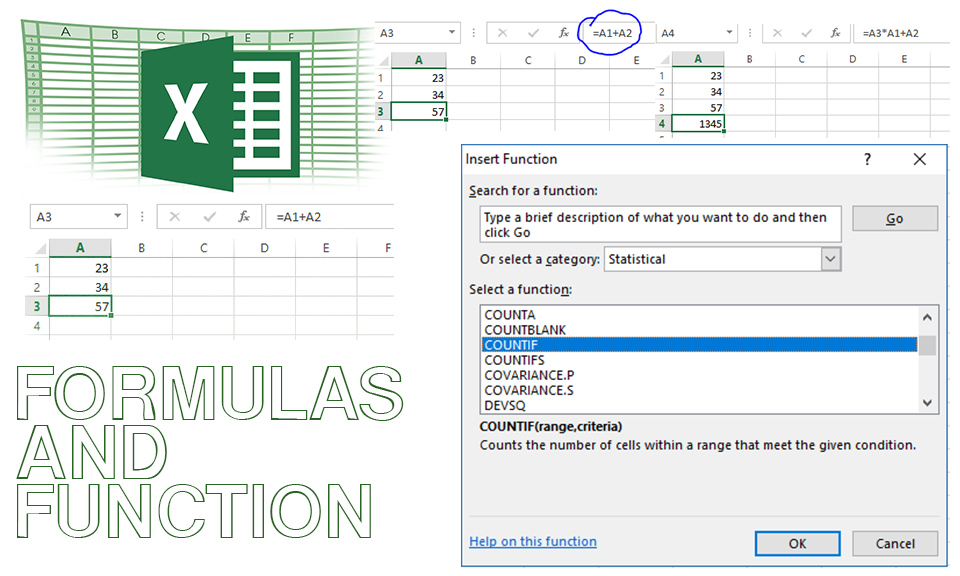Configuring the Workspace
Defining the Page Size:
You can create your drawings in any page size you find convenient however it is very important that when you print your file to the laser cutter that the page you print from represents the bed size of your machine. If it doesn’t you will have no control over where the file is being cut.
The page size can be set on the Property Bar: 
As the bed of your Universal laser cutter has been built to Imperial measurements, you may find it simpler to set the Units to Inches first before entering the dimensions. These Are the actual dimensions depending on the model you have.
VL200 16” x 12” VLS2.30 16” x 12”
VLS3.500 24” x 12” VL300 24” x 12
M-300 24” x 12” PLS3.60 24” x 12”
M-360 24” x 12” PLS4.60 24” x 18
V-460 24” x 18” PLS4.60 24” x 18
X-660 32” x 18”
The rulers on your laser cutter have their origin at the top lefthand corner and you will find it useful if your CorelDRAW page has the same. This can be defined by double-clicking on the rulers and entering the value you set the page height to in the Vertical Origin. Note it is easier to keep the units in Inches when you do this.
Nudge Keys:
The Nudge Keys allow you to make quick precise incremental adjustments to the position of selected objects. Select objects and use the arrow keys on your
keyboard to move them.
A Nudge is a movement by a defined amount. Double-clicking on the rulers opens the ruler options dialogue where the nudge amount can be defined. I recommend a value of 1mm is entered.
You will also see options for Super Nudge and Micro Nudge. These will move a selection by a multiple of the
Nudge value you defined. I recommend for practical purposes you set the Super Nudge to 10 and the Micro nudge to 2. A Super Nudge will then be 10mm and a Micro nudge will be 0.5mm.
Depending on the version of CorelDRAW you have this can be set in the Property Bar when nothing is selected by entering a value in: 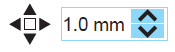
Note that the Super Nudge and the Micro Nudge factors cannot be set in the Property Bar and will be whatever factor has been defined in the ruler options.
To use Super Nudge, hold down the Shift key as you press the arrow keys.
To use Micro Nudge, hold down the Ctrl key as you press the arrow keys