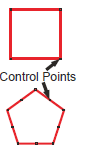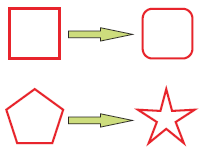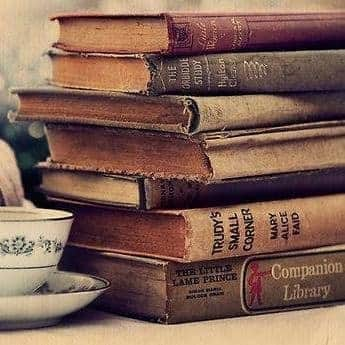Drawing with CorelDRAW is best achieved by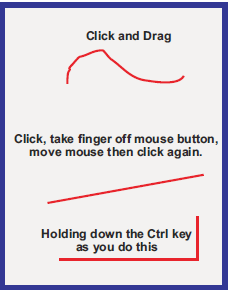
Breaking the items you are creating down into a
Series of discrete components that are then sized
Using the Transformation Docker and shaped with
The shape tool and the Weld and Trim tools in the
Shaping Docker.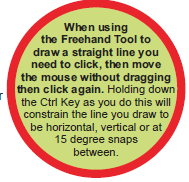
There are 4 basic tools used to create shapes:
- Freehand Tool
- Rectangle Tool
- Ellipse Tool
- Polygon Tool
Select any one of These tools and Click and drag your Mouse to draw.
Holding down the Ctrl key when drawing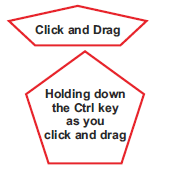
The other shapes will constrain the shape
To be regularly proportioned, i.e.
Rectangles becomes a squares, an ellipse
Becomes a circle and a polygon has identical sides.
The rectangle and polygon objects you draw can be modified in these ways: You can radius the corners of a rectangle and you can turn a polygon into a star shape. If you select the shape you will see control points where the lines connect and at the mid point of the polygon lines. Using the Shape Tool, click and drag these.