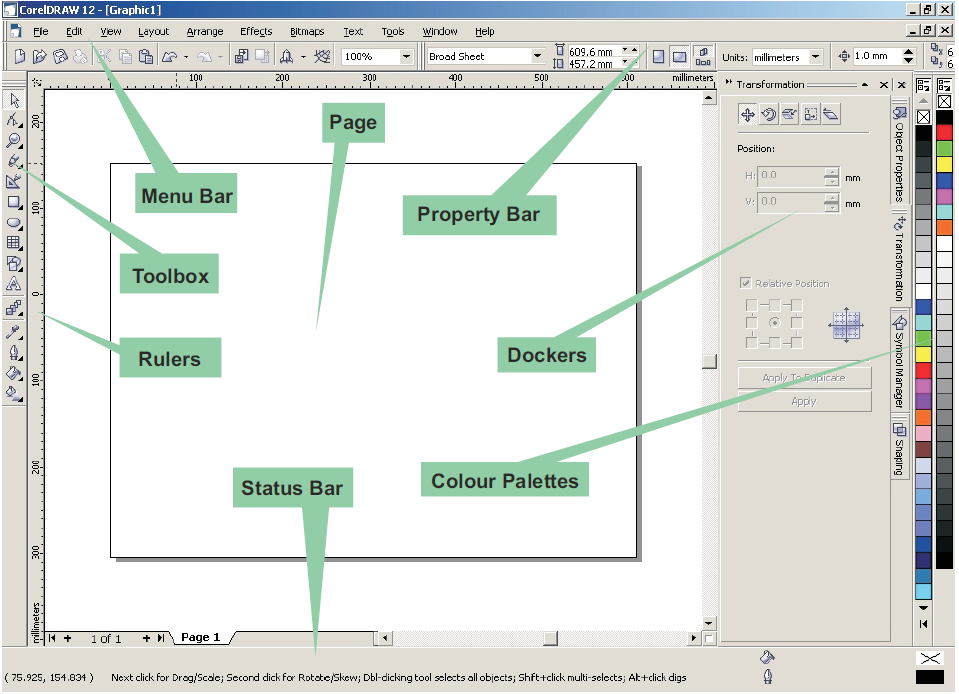The Workspace
If you are entirely new to CorelDRAW or maybe you haven’t had much opportunity to use it in the past his first thing to do is to familiarize yourself with the workspace.
At the top of the screen you will find the Menu Bar. The Menus contain a wide variety of commands to modify the characteristics of your workspace and the entities within it.
Beneath the Menu Bar you will find the property bar. This is adaptive dependent on the object you select or the tool you are using and you should note the various options you can control with each tool you use or shape you create.
On the left-hand side of the screen is the toolbox you use to create shapes and text with. At the bottom of the screen is the Status bar. This will tell you important details about the objects you select and is an invaluable guide to resolving problems.
A number of Dockers are available to allow you to manage your drawings and modify the components you create. A Docker is a toolbar that can be opened and closed as you wish and either kept floating or docked at the side of your workspace and collapsed to allow you greater screen space. I always have the following dockers open: Object properties, Transformations, Shaping. I frequently open the Object Manager and Undo Docker for advanced control of my drawing.